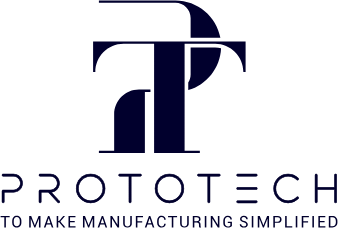Introduction
Speedio milling machines are celebrated for their precision, speed, and efficiency, playing a crucial role in various manufacturing processes. These advanced machines are designed to optimize production, reduce lead times, and enhance accuracy, making them invaluable assets in modern manufacturing. However, like all sophisticated machinery, Speedio mills are susceptible to operational issues, often indicated by alarm notifications. One common issue operators may face is troubleshooting the IO0008 alarm on Speedio milling machines, which can signal a range of problems that require immediate attention to maintain optimal performance.
Understanding the implications of the IO0008 alarm and how to troubleshoot it is essential for operators and maintenance personnel. This guide aims to provide a comprehensive overview of the alarm, its causes, and effective troubleshooting steps, ensuring minimal downtime and enhanced operational efficiency.
Understanding the IO0008 Alarm
What the IO0008 Alarm Indicates
The IO0008 alarm on Speedio milling machines typically indicates input/output (I/O) communication errors. This alarm arises when the machine cannot correctly interpret signals from its sensors or other electronic components. Activation of the IO0008 alarm can disrupt the machine’s operations, leading to halted production and necessitating immediate investigation.
Common Scenarios Where This Alarm Occurs
- Sensor Failures: A malfunctioning or disconnected sensor can trigger the IO0008 alarm, alerting the operator to potential failures. Sensors are critical in relaying information regarding the machine’s operational state.
- Wiring Issues: Loose or damaged wiring can lead to communication problems between the machine’s control unit and its components. Such wiring issues can create interruptions in signal transmission, resulting in alarms.
- Electrical Interference: External electrical interference from nearby machinery or tools may disrupt the signal transmission necessary for proper machine operation. This interference can arise from electromagnetic fields generated by other equipment.
- Software Glitches: Occasionally, software bugs or system errors can result in false alarms, indicating an issue that may not exist. Keeping software updated is crucial in minimizing such occurrences.
- Maintenance Gaps: Inadequate regular maintenance can lead to wear and tear on essential components, increasing the likelihood of sensor or wiring failures. Regular checks can prevent issues before they escalate.
Step-by-Step Troubleshooting
When the IO0008 alarm is triggered, follow these troubleshooting steps to identify and resolve the issue:
1. Check for Common Issues
- Inspect Sensors:
- Examine all connected sensors for visible damage or disconnections. Ensure that sensors are clean and properly aligned, as dust or misalignment can lead to false readings.
- Examine Wiring:
- Look for any frayed or damaged wires, paying special attention to connections at the control unit and sensor ends. Ensure that all connections are tight and secure to facilitate uninterrupted communication.
- Evaluate Power Supply:
- Verify that the machine is receiving adequate power and that there are no issues with the power supply. A consistent power supply is vital for optimal machine performance.
2. Detailed Procedures for Resetting Alarms
If the physical checks do not reveal any issues, you can proceed to reset the alarm:
- Power Cycle the Machine:
- Turn off the milling machine and wait for a few minutes before turning it back on. This simple step can sometimes clear temporary errors that trigger alarms.
- Access the Control Panel:
- Navigate to the machine’s control panel, where alarms are displayed. Consult the user manual for specific procedures to reset the alarm, which often involves pressing a series of buttons or selecting options on the screen.
- Check Diagnostic Codes:
- If available, access the machine’s diagnostic menu to retrieve detailed error codes that may provide insight into the underlying issue. This can help pinpoint specific components that may be malfunctioning.
- Perform a System Check:
- Conduct a system check as outlined in the user manual to ensure all components are functioning correctly. Regular system checks are crucial for early detection of potential issues.
Preventive Measures
To minimize the chances of the IO0008 alarm recurring, consider implementing the following preventive measures:
1. Regular Maintenance
- Schedule routine maintenance checks for your Speedio milling machine, including inspections of sensors and wiring. Regular maintenance can help identify potential issues before they lead to alarms.
- Replace worn or damaged parts promptly to prevent further issues. Keeping a maintenance log can assist in tracking service intervals.
2. Staff Training
- Ensure that operators are well-trained in identifying alarm issues and performing basic troubleshooting steps. Continuous training can empower staff to act quickly and effectively when alarms arise.
- Provide refresher training sessions regularly to keep staff updated on best practices and any changes in machinery operation.
3. Environmental Considerations
- Maintain a clean and organized workspace to minimize dust and debris that can affect sensor functionality. A clutter-free environment can reduce the risk of physical damage to sensors and wiring.
- Avoid placing other machines or electrical equipment too close to the Speedio milling machine to reduce the risk of electrical interference.
4. Software Updates
- Regularly check for software updates from the manufacturer, as these updates can fix bugs and improve machine performance. Keeping the machine’s software current can enhance its operational reliability.
Conclusion
The IO0008 alarm on Speedio milling machines can significantly interrupt your production workflow. By understanding what this alarm indicates and following the outlined troubleshooting steps, you can efficiently diagnose and resolve issues, minimizing downtime. Regular maintenance and preventive measures are vital in ensuring that your milling machine operates smoothly and reliably.
Staying proactive about machine care can save time and resources in the long run. If you continue to experience issues after troubleshooting, consider reaching out to a professional technician for further assistance.